Are you searching for the Squarespace Free Trial? If so, then you have arrived at the best place to clear all your doubts.
Squarespace is the best platform that provides everything you need to create a website from scratch. It helps you to create an online store to sell your digital or physical products and do marketing for your business. It has its own Content Management System (CMS), which means you will generate a blog to get traffic for your website and run it as an eCommerce store.
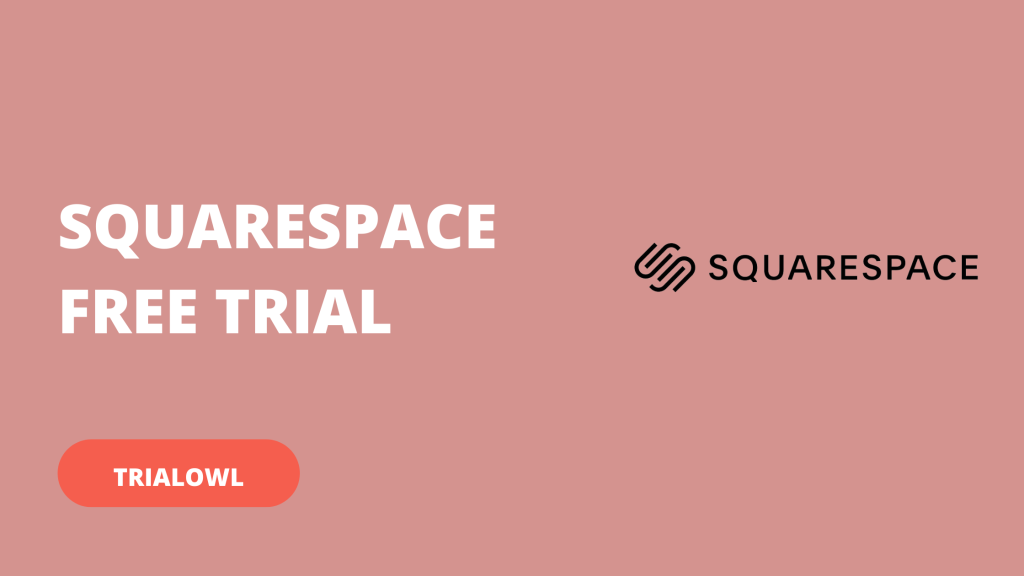
So, in this blog post, you will learn how to claim Squarespace Free Trial. So without any difficulty, let’s get inside into it.
Available Squarespace Free Trial In 2023
Squarespace comes with 14 days of a free trial without giving your Credit Card information so that you can enjoy its service free for 14 days.
How To Redeem Squarespace Free Trial? (Step-by-Step)
Here in this section, we have explained the steps for claiming the Squarespace free trial. You need to follow these to claim the Squarespace Free trial.
Step #1: First, visit Squarespace’s official homepage, use our exclusive free trial link, and click on Get Started.
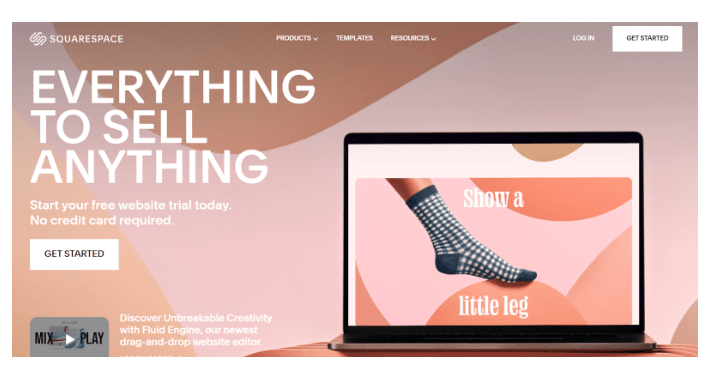
Step #2: Now, you will redirect to the Squarespace template library here; you can find a number of templates in different categories. Select any category and choose a template to start customizing your websites.
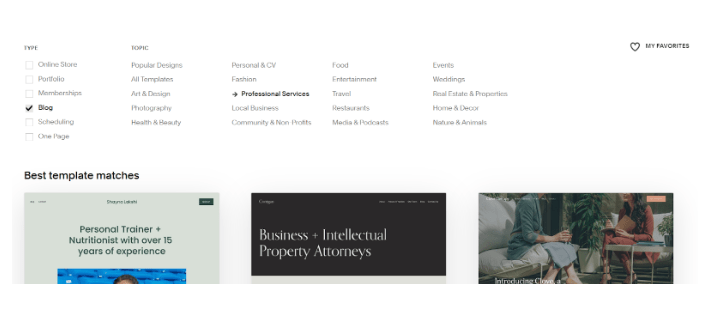
Step #3: Here, you have to create an account by filling in your name, email, and password information. Now click on the button Continue.
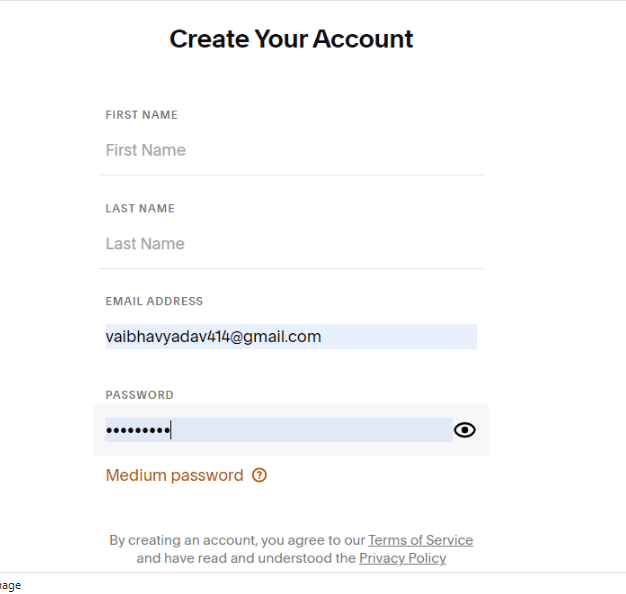
Step #4: Here, you will be asked to give your website name. Enter the website name and click on Continue.
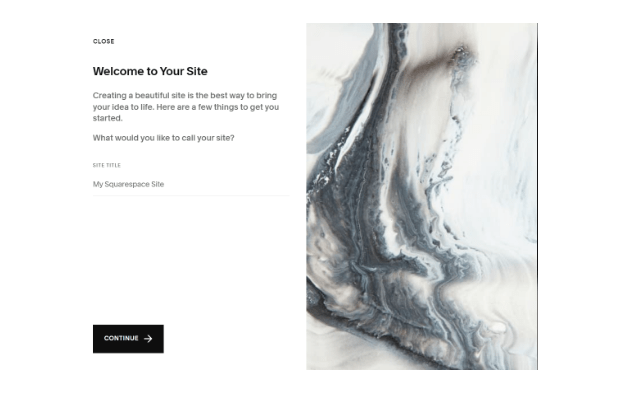
Voila! You have claimed the 14 days of the free trial. Now enjoy its service.
Squarespace Pricing Plan: Squarespace Free Trial
Squarespace offers four different types of pricing plans for all its users. Let’s have an eye on all its pricing plans.
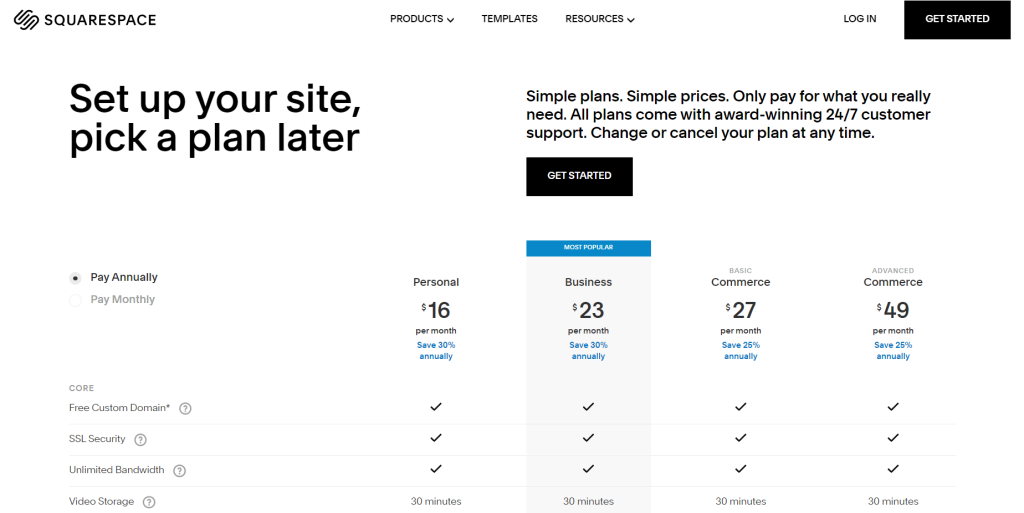
1. Personal Plan:
This plan will charge you $23 per month for a monthly plan and $16 per month for a yearly plan. It has features like a free custom domain, unlimited bandwidth, SSL security, basic website metric, 30 minutes of video storage, and 24/7 customer support.
2. Business Plan:
This plan will charge you $33 per month for a monthly plan and $23 per month if you choose an annual subscription. It has features like advanced website analytics, fully integrated eCommerce, selling unlimited products, and professional email from Google, and it accepts promotional banners and pop-ups.
3. Basic Commerce Plan:
This plan will charge you $36 per month for monthly billing and $27 per month if you choose an annual subscription. It has features like checkout on your domain, unlimited contributors, eCommerce analytics, a powerful merchandising tool, and products on Instagram.
4. Advance Commerce Plan:
This plan will charge you $65 per month for monthly billing and $49 per month if you choose a yearly subscription. It offers features like the sell subscriptions feature, advanced discounts feature, shipping option, abandoned cart recovery, and API commerce.
Squarespace Pricing Comparison:
Here we have created a Squarespace pricing comparison table that helps you to choose the best plan for you.
| Features | Personal | Business | Basic Commerce | Advanced Commerce |
| Pricing | $23 per month | $33 per month | $36 per month | $65 per month |
| SSL Security | ✔️ | ✔️ | ✔️ | ✔️ |
| Free Custom Domain | ✔️ | ✔️ | ✔️ | ✔️ |
| Premium Integration | ❌ | ✔️ | ✔️ | ✔️ |
| Mobile Optimized Website | ✔️ | ✔️ | ✔️ | ✔️ |
| Unlimited Bandwidth | ✔️ | ✔️ | ✔️ | ✔️ |
| Point Of Sale | ❌ | ❌ | ✔️ | ✔️ |
| Google Ads Credit | ❌ | ✔️ | ✔️ | ✔️ |
| Sell Subscription | ❌ | ❌ | ❌ | ✔️ |
| Commerce API | ❌ | ❌ | ❌ | ✔️ |
| Advanced Shipping | ❌ | ❌ | ❌ | ✔️ |
| Abandoned Cart Recovery | ❌ | ❌ | ❌ | ✔️ |
| Professional email | ❌ | ✔️ | ✔️ | ✔️ |
Pros & Cons of Squarespace:
Here are some pros & cons of Squarespace that you should know, let’s get inside it.
Pros:
- Offers marketing features such as social media and email support which is best for business growth.
- Stunning templates optimized for mobile, desktop, and tablet devices.
- Best platform for customer support 365 days email and weekly live chat support.
- Best value for the money out of that all the builders tested.
Cons:
- Page speed is a little bit slow
- Usability of the website editor
Related Read:
Conclusion: Squarespace Free Trial (2023)
I think this article will guide you to claim the Free Trial on Squarespace. The best way to get all the features of Squarespace without paying a single penny is to try its 14 days free trial.
If you find any difficulty claiming the Squarespace free trial or have doubts regarding this article, you can leave your comments in the comment box.
Frequently Asked Questions:
No, you cant download Squarespace because it is a fully managed web service. Squarespace doesn’t have any plan that offers a downloadable version.
Squarespace accepts via Credit Card, Stripe, PayPal, and Apple Pay.
You can cancel your Squarespace service right from your sight manager. The canceling process is very easy and no questions were asked.
No, you don’t require any other web host because all its pricing plan comes with a fully managed cloud host.
Of course, you can get up to a 30% discount on purchasing any of its annual plans.

Leave a Reply